The Best Practices and Pitfalls of Cabling a New Office with Brand New CAT6 Cabling
October 12th, 2022 by Alex Robles
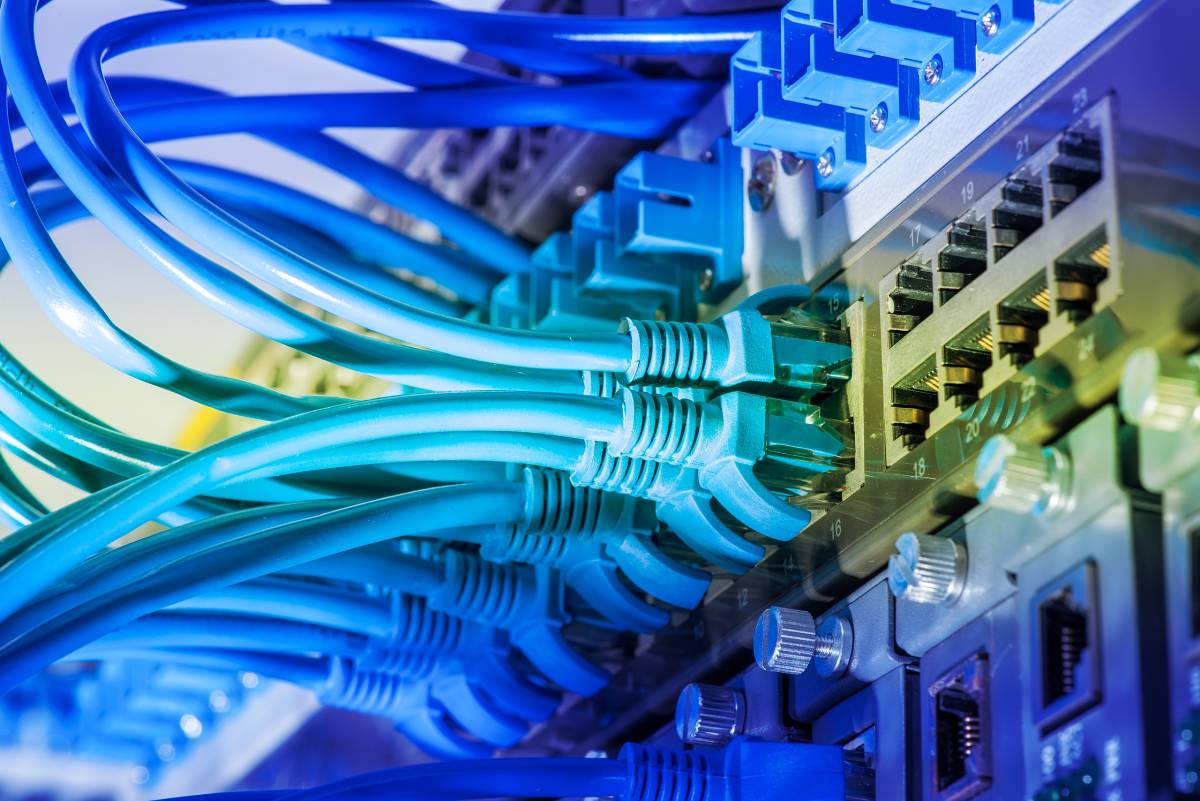
Every year, ethernet cabling becomes more important in our world of ever-changing technologies. The biggest reason why cabling needs to be replaced is that as older buildings age, then so does the inside wiring that may have been in place for years. The most common ethernet cabling installed today is CAT 6, or Category 6 Ethernet Cabling. Of course, in the long term, it seems that the tech world is always moving closer to a wireless society, but in our current state of technology, I'd say we aren't quite there yet. Most businesses can't escape from having their offices re-cabled with today's newer CAT 6 cabling. As more companies move from older to newer offices, or if they are adding new locations to their regional footprint, then the topic of installing NEW cabling always needs to be addressed before the suite or building can be officially ready to move in.
Ethernet Cabling, if properly installed, allows for the constant and secure flow of data. Without ethernet cabling connecting to your data systems, routers, modems, adapters, or whatever 'device' that needs connecting throughout your facility, then your business would be dead in the water. Sure, you can probably get by with WiFi, but ultimately, unless you have a tremendous wireless network to handle the workload, then data bottlenecks can be a real problem.
As a professional cabling company, Telco Broker, PBX phone vendor, and MSP for multiple clients, ATEL Communications has many years of experience. In this blog, we'll discuss many of the best practices and pitfalls to avoid when getting the job done right.
Step 1 - Plan Ahead
Having a layout of what the office will look like when it's all done will help out a ton. It's always best to plan where and how many desks will be needed before a cabler can even get started. As we always tell our customers, the most expensive part of a cabling job is the labor, so it's best to finish the job without overdoing it with labor costs. The price of cable isn't that steep these days, so it's okay to go overboard with a little extra cable instead of labor. Also, you should never underestimate the amount of labor that's needed to complete the job, too, if time is a constraint.
Step 2 - Choose the Correct Wiring
Each office is different, and each cable run may need to be slightly different depending on the environments that they'll be installed. Cables must be chosen wisely - industrial properties such as long life can depend on if the wiring coating is resistant to UV light, cutting, abrasiveness, chemicals, and extreme temperatures. The use of different colored cables goes a long way too. Most Businesses do this to help differentiate certain parts of their internal networks. Certain departments, employees, and or different regions of the buildings are good reasons why to buy different colored cabling before you start the installation process.
Step 3 - Installation of Single or Multiple Cable Runs
As we mentioned earlier, the best way to start any cabling project is by having an overhead view of the office. Once that document is created, then you should make multiple copies - especially if you have a lot of cable runs that are needed. The placement of your cable drops are crucial to the initial design of your office. In case the office isn't ready to move in or furniture isn't in place yet, then it's still a great idea to have a solid plan well in advance. One option is to prepare the cable runs before they are tested and activated. This process is called 'roughing-in' the cable close to the location where it will eventually be terminated at. Those roughed-in cables are then coiled up and tucked in the ceiling until they are ready to be dropped and terminated. This can save time in case you have a quick deadline to meet. Cables should never be run under the floor, and when the cables are installed in the ceiling, then make sure that the cables do not rest on the tiles or on any other pipes. All cables in the ceiling need to be suspended so that they can pass inspection. Make sure that your bundles of cable stay manageable and don't become overcrowded. Finally, the rule of thumb for more than 10 cables throughout the office is to have a strict wire management system. Cable ties, wire labeling, and clean/neat patch panels or racks are highly recommended.
In Conclusion
Every building is different. There are many obstacles that can have huge setbacks when running cables, so we don't recommend that companies or IT staff do this on their own. With over 30 years of experience installing inside wiring and cabling throughout the US, ATEL Communications has the staff and expertise to get your next cabling job done the right way. No job is too small or too large for ATEL Communication, so contact us today at 858-646-4600 for a free quote.
Posted in: IT Solutions

